Intro
In today's digital age, our lives revolve around technology. From work documents to family photos, everything is stored on our hard drives. However, one accidental drop or impact can lead to catastrophic consequences for our precious data. In this blog post, we will explore how to save your hard drive from drop consequences and protect it against impact consequences.

Understanding the Risks: What Happens When Hard Drives Fall?
In the realm of digital data storage, hard drives play a pivotal role in protecting our most precious memories and crucial information. Yet, these indispensable devices harbor an Achilles' heel—their vulnerability to physical shocks. The consequences of a hard drive enduring a fall are not merely superficial; they strike at the very heart of its functionality. Inside a hard drive, precision-engineered components operate in an intricately choreographed dance. Among these, the read/write heads and spinning platters maintain a fragile harmony, floating mere nanometers apart. An unexpected drop or impact disrupts this delicate balance, precipitating a catastrophic collision between these components.
Such incidents don't just dent the exterior; they infiltrate the core, leading to potential data corruption or outright data loss. This is because, upon impact, the read/write heads, which should never touch the platters, may crash against them, scratching the magnetic surface where data resides. This physical trauma compromises the hard drive's ability to read or write data correctly, putting at risk everything from irreplaceable personal photos to essential work documents.
Recognizing these risks underscores the importance of preventive measures. It's not merely about cushioning a fall; it's about understanding the grave repercussions that can stem from what might seem like a minor mishap. This knowledge arms us with the motivation to adopt protective strategies, ensuring the longevity and safety of our hard drives and the invaluable data they contain. By delving into the specifics of what happens when hard drives fall, we can better appreciate the need for caution and care in our interactions with these crucial data repositories.

The First Line of Defense: Protective Cases and Enclosures
Embarking on the journey of safeguarding your hard drive from the unpredictable chaos of drops and impacts begins with a simple yet profoundly effective strategy: the deployment of protective cases and enclosures. Consider these as the initial armor, the first line of defense that stands between the delicate internal mechanisms of your hard drive and the harsh realities of gravity and blunt force. Selecting a protective case is not merely about choosing a shield; it's about understanding the nuanced dynamics of impact absorption. The ideal case or enclosure is fashioned from materials that possess not just sturdiness but a remarkable capacity for shock absorption. These materials act as a buffer, dispersing the energy from impacts and significantly diminishing the risk of a catastrophic collision within the hard drive's intricate interior landscape.
As you navigate the market for this essential accessory, prioritize features that elevate protection. Look for cases that offer a snug fit—too loose, and the hard drive may jostle; too tight, and it may become a challenge to remove without risking a drop. Features such as water resistance and dustproof capabilities add layers of safeguarding, ensuring that your hard drive remains unscathed not only from drops and impacts but from environmental elements as well.
This proactive approach to hard drive protection doesn't just shield the physical device; it serves as a guardian of the data within, embodying a commitment to preserving not just the hardware but the irreplaceable memories and invaluable information it stores. By choosing the right protective case or enclosure, you transform vulnerability into resilience, fortifying your hard drive against the unforeseen and the accidental.

The Role of Software in Physical Protection
While it may seem counterintuitive to discuss software in the context of physical hard drive protection, its role cannot be overstated. The strategic application of software tools provides a critical layer of defense, not against the impact itself, but against the data loss that can result from such incidents. Regularly backing up your data, employing encryption to secure sensitive information, and ensuring your system is fortified with robust antivirus software constitute a comprehensive strategy for data preservation. This is similar to preparing a safety net that catches the essence of your data, safeguarding it from the fallout of physical mishaps.
Backing up data ensures that, in the event of a hard drive suffering damage from a fall or impact, the heart of what's lost can be recovered. The process mirrors the principle of redundancy in critical systems, where the most valuable asset—your data—is preserved in multiple locations, shielding it from singular points of failure. Encryption adds another layer of security, serving as a safeguard for your data’s integrity by rendering it inaccessible to unauthorized access, a concern that may rise in the chaos following physical damage.
Furthermore, the inclusion of antivirus software in this arsenal cannot be ignored. While primarily recognized for its role in thwarting cyber threats, robust antivirus protection also aids in maintaining the hard drive’s health, ensuring it's not compromised by malware that could exploit vulnerabilities exacerbated by physical impacts.
In weaving these software-based strategies into the fabric of your digital data protection plan, you’re not just defending the physical vessel of your hard drive, but ensuring the longevity and safety of the invaluable data it harbors.
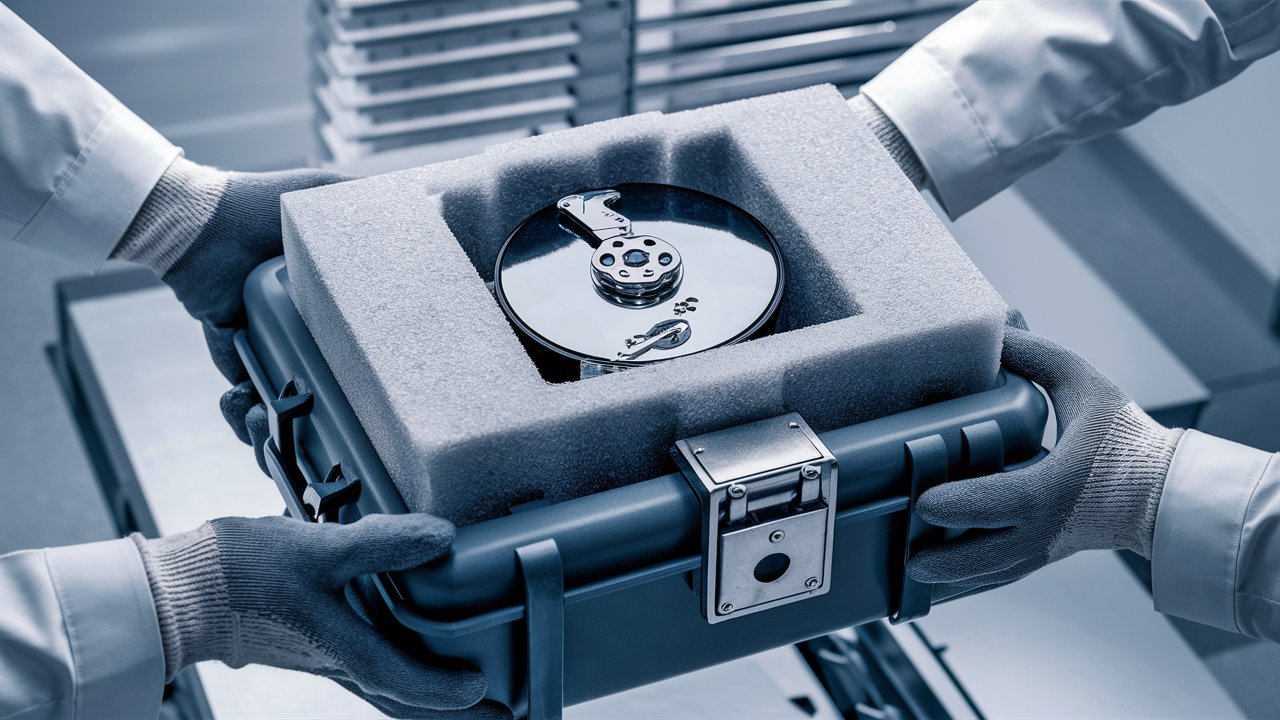
Best Practices for Handling and Transportation
Navigating the realm of hard drive care necessitates a meticulous approach to handling and transportation. The act of moving your hard drive from one location to another isn't merely about relocation; it's a venture that demands conscious effort and preventive strategies to avert potential disasters. Embrace the principle of protective custody for your device by always encasing it in a padded bag or specialized case designed for electronic gadgets. This isn't about overprotection; it's about providing a buffer zone that cushions the hard drive from the jolts and jars of mobility.
The environment in which a hard drive is transported or stored can often be overlooked, yet it plays a crucial role in its preservation. The allure of stacking items for convenience's sake should be resisted. Placing weighty objects atop your hard drive invites undue pressure, potentially warping its structure or worse, initiating an internal failure. Similarly, the seemingly benign act of leaving your device at the brink of a surface teeters on the edge of risk. A mere nudge or an accidental bump can send it plummeting—a situation easily averted with mindful placement away from ledges and edges.
Embodying these practices in the daily handling and transportation of your hard drive transmutes routine into a ritual of safeguarding. It's a commitment to vigilance that underpins not just the physical well-being of the device but the integrity of the data ensconced within its digital vaults.
Preparing for the Worst: Data Recovery Options
Even with the most meticulous precautions in place, the specter of accidents looms, leaving us to confront the possibility of a hard drive succumbing to the aftermath of a fall or a harsh impact. In this critical juncture, the significance of having a data recovery strategy cannot be overstated. The advent of professional data recovery services heralds a beacon of hope, offering a lifeline to reclaim the essence of what might seem irretrievably lost. These specialists employ advanced techniques and technologies to delicately extract data from the depths of damaged hard drives. It's a process that requires not just technical prowess but a deep understanding of the fragile state of compromised data storage devices. Opting for professional recovery services is more than a measure of last resort; it's a testament to the resilience in the face of digital adversity, ensuring that even in the wake of physical mishaps, the continuity of our digital lives remains unbroken. By integrating a preemptive recovery plan into our broader data protection strategy, we anchor ourselves in readiness, fortified against the unpredictable with the knowledge that our valuable information retains a fighting chance for restoration.
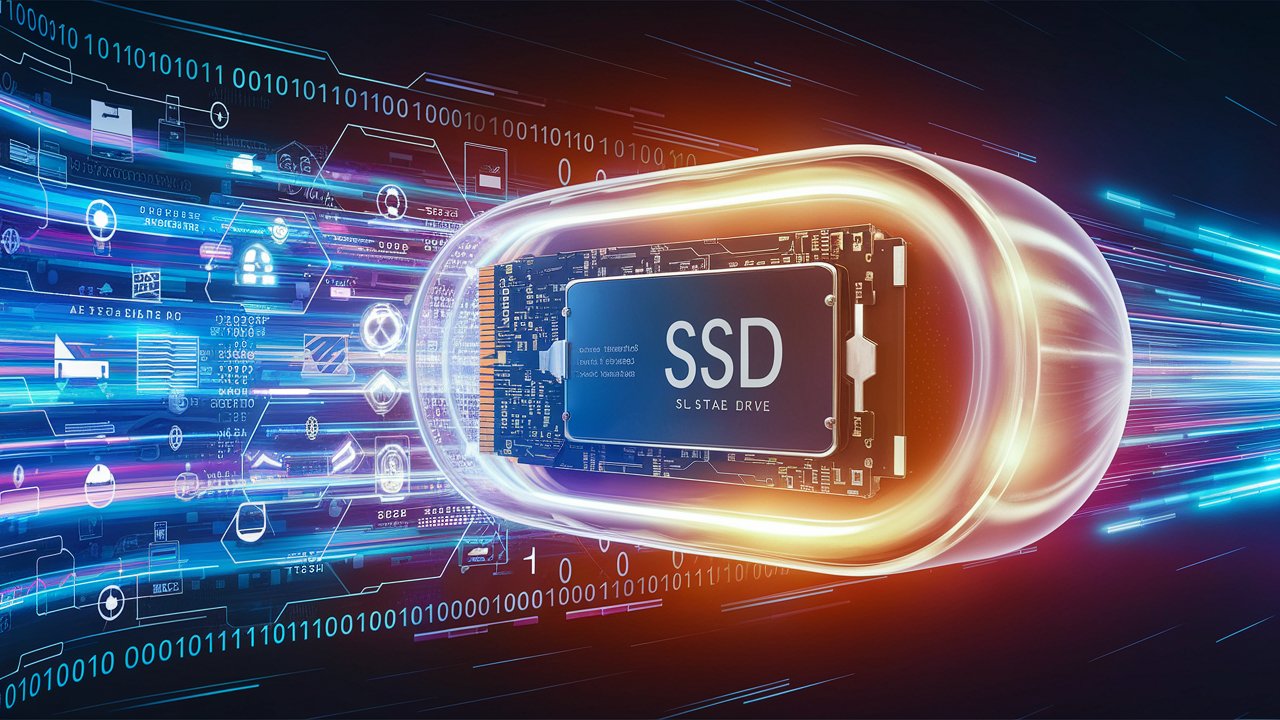
The Bigger Picture: Investing in Solid-State Drives
In contemplating the overarching strategy for safeguarding our digital archives, the conversation inevitably shifts towards the realm of solid-state drives (SSDs). The architectural essence of SSDs diverges fundamentally from their hard drive counterparts, absent of the mechanical ballet that defines the latter. This absence of moving parts in SSDs isn't merely a distinction in design; it's a cornerstone of resilience against the physical adversities that beleaguer traditional hard drives. The inherent robustness of SSDs against drops and impacts isn't just about mitigating the risk of physical damage; it's about ensuring a bastion of safety for the data that courses through our digital lives.
Embracing SSD technology transcends mere damage prevention, ushering in a realm of enhanced performance and reliability. The swift response times and dependability of SSDs amplify not only the efficiency with which we access our data but also the peace of mind that accompanies knowing our information is stored within a fortress of durability. As we journey through the digital age, the migration towards solid-state drives emerges not as a luxury, but as a prudent investment in the longevity and security of our most valuable digital treasures.